 |
Protect Your DVDs from Scratches or Loss!
 Back up your DVD movies onto DVD discs with one click. Back up your DVD movies onto DVD discs with one click.
 Back up your DVDs onto your hard drive. Back up your DVDs onto your hard drive.
 True quality 1:1 copies of your DVDs. True quality 1:1 copies of your DVDs.
 Supports ALL recordable media formats including DVD+R/RW. Supports ALL recordable media formats including DVD+R/RW.
 Download Now Download Now  Designed For Windows 98/SE/ME/NT/2000/XP/Vista Designed For Windows 98/SE/ME/NT/2000/XP/Vista
 Order Now US$39.95 Order Now US$39.95
|
With AoA DVD COPY, you own the most efficient way to create backup copies of your DVD collection. These working copies allow you to play your DVDs on home and computer DVD players every day without the inevitable risk of getting your originals scratched or damaged. You get disc protection with no loss of playback quality.
With simplified copy and burning capabilities, AoA DVD COPY is ideal for consumers who want a fast, easy way to protect and share their personal DVDs. Simply press one button and you can copy your DVDs to your hard drive or to DVD+R/RW discs.
Featuring a fresh, new intuitive wizard-like user interface, AoA DVD COPY appeals not only to first-timers and novices, but also to advanced users who demand all the technical control options.
|
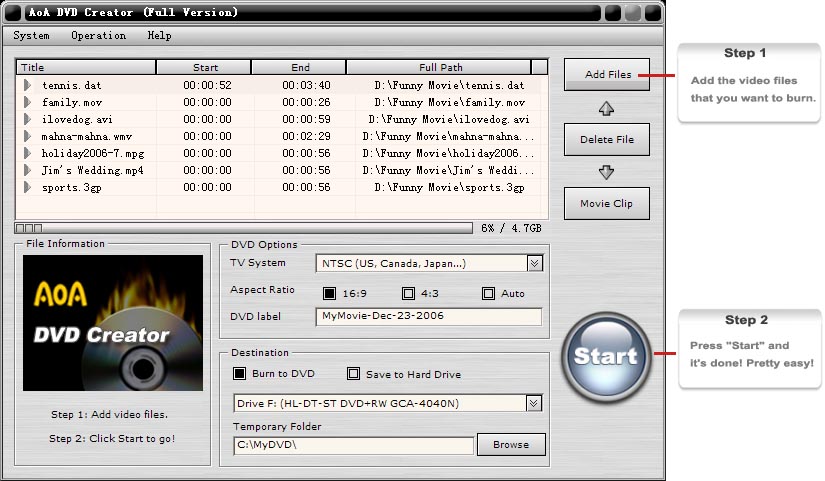 |
AoA DVD Creator provides you a handy tool to create or convert your movies (AVI, MPEG, DAT, FLV, MPG, WMV, ASF, MP4, 3GP, MOV) into DVDs that you can watch in your home DVD player.
With AoA DVD Creator, you can easily turn the vacation, wedding and family movies into DVDs that you can burn and share with your friends and family
 Download Now Download Now  Designed For Windows 98/SE/ME/NT/2000/XP/Vista Designed For Windows 98/SE/ME/NT/2000/XP/Vista
 Order Now US$29.95 Order Now US$29.95
|
Easily create DVDs in your own home! Just drag and drop video files into the program, click "Start" and it's done!
 |
Extremely easy to use.
No Experience Or Computer Skills Necessary. |
|
Various Video formats Support
Supports Major video file formats, including AVI, MPEG (MPEG-1, MPEG-2), MPG, DAT, WMV, ASF, FLV (Flash Video), MP4, 3GP and MOV. |
 |
Video Clip Selection
Easily cut out certain segments of a video clip. |
|
DVD Burner Support
Supports DVD+R/RW, DVD-R/RW format discs. A DVD burner on your PC is required (Hardware). It also allows you to specify NTSC or PAL format, adjust 4:3 or 16:9 video aspect.
- Also burn DVDs from DVD-Video Folder (VIDEO_TS) on your hard drive. |
 |
Rearrange videos
Order as you want with the up and the down button. |
 |
Batch Collect
Pick multiple video files at one time and adds them all to your DVD with drag-and-drop ease. |
|
AoA iPod/PSP/3GP/MP4 Converter |
 |
AoA iPod/PSP/3GP/MP4 Converter converts your videos quickly and easily into a format that your portable device (Sony PSP, Apple iPod Video, 3G cell phone, MP4 player...) can play. You can convert almost all video formats, e.g. AVI (DivX, XviD...), MOV/QT (QuickTime), MPEG (MPEG-1, MPEG-2), MPG, WMV/ASF, DAT, MP4 and 3GP.
 Download Now Download Now  Designed For Windows 98/SE/ME/NT/2000/XP/Vista Designed For Windows 98/SE/ME/NT/2000/XP/Vista
 Order Now US$24.95 Order Now US$24.95
|
Watch your movies on the go
With AoA iPod/PSP/3GP/MP4 Converter you can put your favourite videos on your mobile video equipment and watch them wherever and whenever you want. Let the kids watch their favourite cartoons in the car.
 Convert videos to Apple iPod video format and take your movies on the road! Convert videos to Apple iPod video format and take your movies on the road!
 Copy videos to your Sony PSP and watch them absolutely anywhere! Copy videos to your Sony PSP and watch them absolutely anywhere!

Convert movies, save them on your 3G (Third Generation) cell phone's external memory card, and play them anytime you want. Enjoy the benefits wherever you go!
Supports AVI (DivX, XviD...), MOV/QT (QuickTime), MPEG (MPEG-1, MPEG-2), MPG, 3GP, MP4, WMV/ASF, DAT to MP4/3GP files.
Various Video Conversion Modes
Entire Video - Convert the entire video file.
Video Clip - Trim your videos to cut unwanted parts before sharing. Make your videos just right before you play for friends and family.
Incredible Output Quality
Extremely Fast Conversion Speed
Batch Conversion
If you have a collection of video files to convert, you can transform them quickly in batch mode.
Video Preview shows an overview of all selectable video files.
Adjust video/audio quality, bit rate, video size, volume...
|
Advanced X Video Converter |
 |
Advanced X Video Converter is a comprehensive video conversion software that makes it easy to convert, join, and split video files among AVI (DivX, XviD...), MPEG (MPEG-1, MPEG-2), WMV/ASF, VCD/DAT and SVCD formats. It can also extract audio tracks and images from videos.
 Download Now Download Now  Designed For Windows 98/SE/ME/NT/2000/XP/Vista Designed For Windows 98/SE/ME/NT/2000/XP/Vista
 Order Now US$29.95 Order Now US$29.95
|
Advanced X Video Converter works with all AVI formats, including DivX and XviD. All older MPEG formats are supported, along with WMV/ASF files and DVD, VCD, and SVCD formats so that you can watch them on your TV with your family and friends.
If you have a collection of video files to convert from one format to another, you can transform them quickly in batch mode.
It lets you join small video files into a large movie file. You can take the vacation, wedding, and family movies that you have scattered on your hard drive, and combine them creatively into a single movie file. Your movies will be much more enjoyable when you can play them all at once, without interruption.
Advanced X Video Converter also splits large video files into smaller pieces. You can create files that are small enough to email to friends and family.
Extract audio track from AVI DivX MPEG WMV ASF DAT file, and save it as a standard WAV audio file. You can also extract images from AVI MPEG WMV ASF DAT file, and save them as individual photo images.
|
|