In this guide we will explain how to convert DVD to VCD / MPEG-1 format and burn it to a CD.
AoA DVD RIPPER provides a fast and easy way to convert your DVD movies or just the parts of the movie that you want. It copies in high quality AVI (DivX, XviD...), WMV (Pocket PC, Zune...), MP4 (iPod, PSP...), 3GP, Flash Video (*.flv), VCD (MPEG-1) and SVCD (MPEG-2) formats. It also extracts audio tracks from DVD movies.
Tips before we get started:
- Turn OFF your Screen Saver, it will simply slow the conversion down by hours.
- Do not run any other program in the background while AoA DVD Ripper is running, especially if you have a slower computer.
- Re-boot the computer just BEFORE you start the ripping, in this way you have the best conditions as possible. Do not under estimate this step, I find it essential to guarantee a 100% perfect encode.
Step 1. Convert DVDs to VCD / MPEG-1 Format |
Step 1-1:
Obtain and install AoA DVD Ripper. |

|
| Step 1-2:
Start the program and select "MPEG-1 / VCD (*.mpg)" from the drop-down list of Convert To.
|
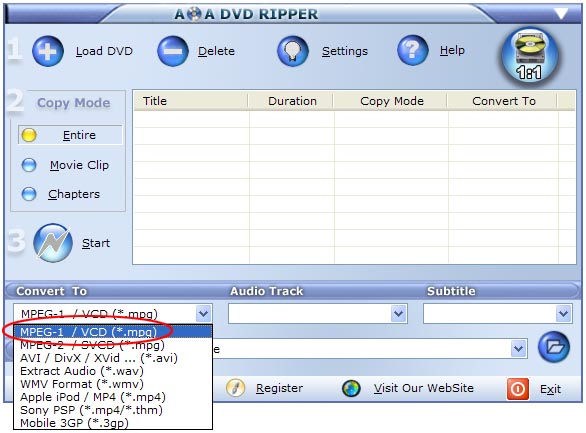 |
| Step 1-3:
Load your DVD.
Note: Please select the output format before loading a DVD. |
 |
| Step 1-4:
Select the root directory of your DVD disk in the previous step and press OK. |
 |
| Step 1-5 (Optional):
RIGHT-CLICK to change the output name. |
 |
| Step 1-6:
Press the Settings button. |
 |
Step 1-7: (Optional)
On the System tab, check the option to shutdown your PC when done for these long, overnight jobs. |
 |
| Step 1-8:
If you want to get standard VCD format for future burning to a CD, select "VCD PAL Standard" or "VCD NTSC Standard" from the drop-down list of "MPEG Type".
|
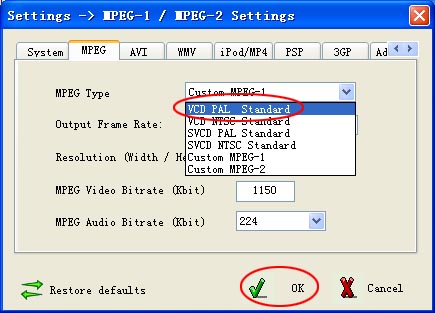 |
| Step 1-9:
Double-check the title, the output type, the subtitle, set the output directory, and press the Start button. |
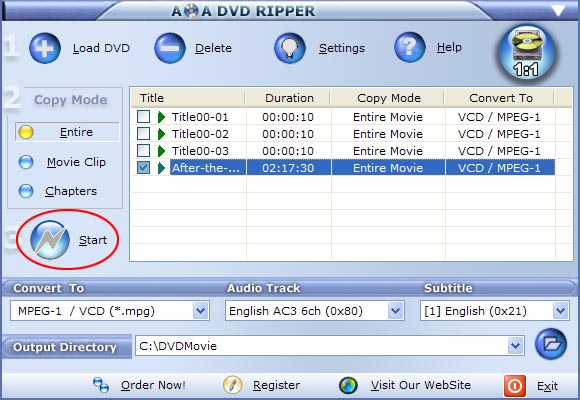 |
Step 2. Burn the Video to a CD with a CD Burner |
| Step 2-1:
In this guide, we'll show you how to burn the video to a CD with Nero.
|
If you don't have Nero, click here to get a free CD burner software - VcdWizard. |
|
Step 2-2:
Launch Nero and then click the Wizard button.
- Select CD in the list. 1
- Select the Video CD icon or the Video CD tab. (2)
- Select radio button PAL or NTSC depending on what format your output VCD file, which is generated by AoA DVD Ripper.(3
- Click the New button.(4)
|
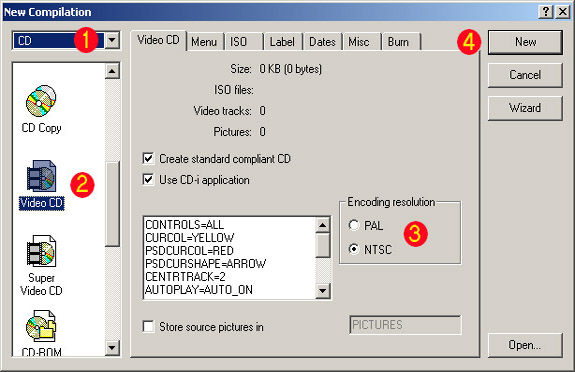 |
Step 2-3:
- Locate your .mpg and drag it to the region 6 . You can add multiple mpg files at one time. 5
- Rename the CD by pressing F2 on NEW. 7
- Select File->Write CD or click Open the write cd dialog... button. 8
|
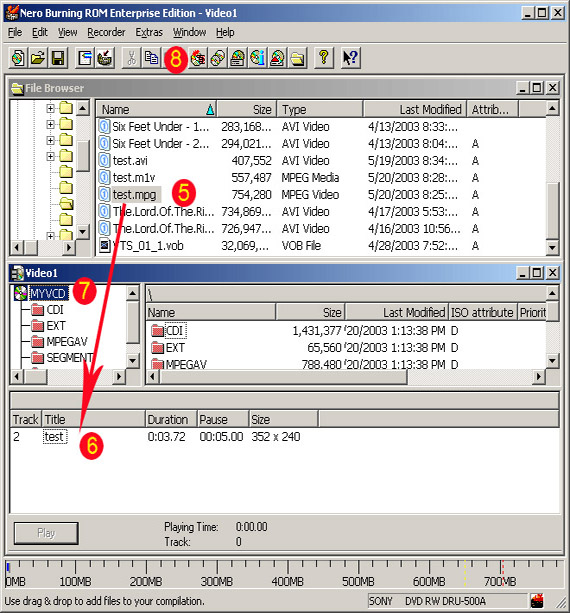 |
Step 2-4:
- Select a Write speed, lower speed would work better. 9
- Select Disc-At-Once in the Write Method. 10
- Check the Finalize CD box in Action. 11
- Click Write button. 12
|
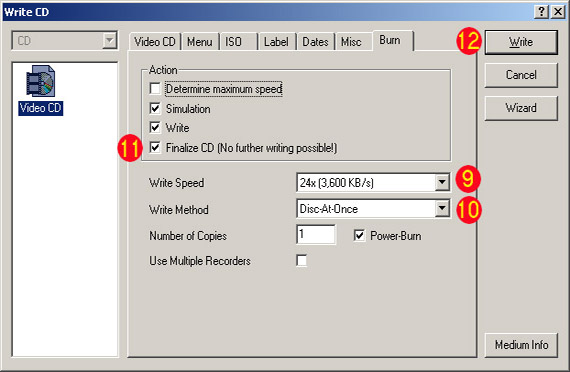 |
|

|

|
AoA DVD COPY
Copy and burn DVD movies on DVDR/RW discs for playing back on DVD player. |
|
|